Simple! Just use the convenient AEB (Auto Exposure Bracketing) function to generate three different brightness variations for a single shot!
- Set the camera's drive mode to continuous shooting mode.
- Set the camera's AEB adjustment to 2/3 in 1/3-step increments.
- Turn the IS function of the lens "on".
- When you press the shutter button and hold it, three photos with different brightness ( exposure levels) are created.
- Select the one you like best.
AEB eliminates the time consuming task of searching for optimal exposure.
So you won't miss once-in-a-lifetime pictures.
 |
| Under exposure |
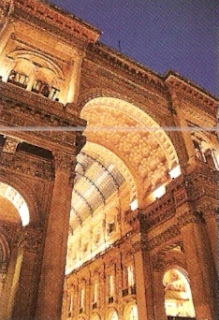 |
| Normal exposure |
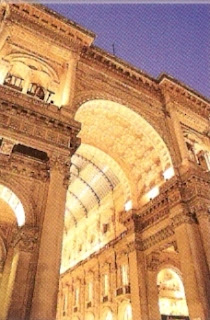 |
| Over exposure |

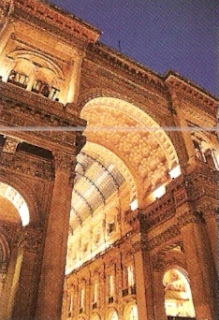
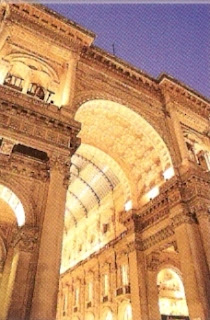

No comments:
Post a Comment