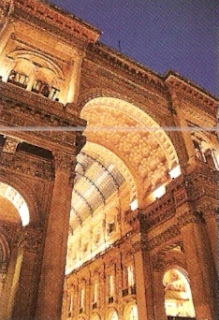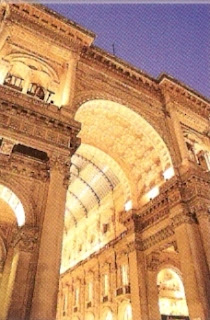When does camera shake tend to happen, and what causes it occur?
Perhaps you've encountered blurred images when enlargingpictures : photo that look fine in smaller postcard sizes appear quiet fuzzy at greater size.
In fact, camera shake happens more frequently than you'd think. There are several reason for accidental blurring. One cause is the use of the telephoto lens, which lets you shoot small subject at higher magnification, and also turn small vibrations during shooting into heavy blurring of images.
Another cause is shooting in dark places.
When taking pictures at lower shutter speeds, in an unsteady posture, or on an unstable platform such as a train or a boat, blurring is quite common.
How can you best protect your pictures from camera shake and blurring?
The most certain way to prevent camera shake is the use of a tripod. Additionally, use of flash can effectively minimize blurring when shooting in low lighting condition.
however it's inconvinient to carry around a heavy, bulky tripod, and in same place, tripod use isn't event allowed.
What's more, the use of the flash sometimes spoil the mood of a shooting scene by disrupting the natural lighting nuances of the atmosphere.
In any of these situations, Canon IS Lenses are the definitive solution to blurring problems.
Just a single IS Lens can help you capture images in a natural light, without other equipment or special set-up, wherever and whenever you want.
How do Canon IS Lenses repress blurring caused by camera shake?
Canon IS Lenses detect camera shake with a pair of built-in gyro sensors, Shifting lens component in the direction of the vibration to counteract it and prevent blurring.
When the shutter button is pressed halfway while the IS function is on, compensation for camera shake is activated in just 0.5 seconds.
 Since the potential optical performance of the lens is optimized, you can capture beautiful images.
Since the potential optical performance of the lens is optimized, you can capture beautiful images. |
| Image Stabillizer Unit |
How effective is the shake compensation capability of Canon IS Lenses?
Generally, the shutter speed that allows photographer to shoot photos without blurring is "1/focal length".
Of course, the faster shutter speed, the greatet the benefit in blur reduction.
In comparison with lenses that lack an image stabilizer, Canon IS Lenses can achieve the same blur-free clarity at shutter speeds that are 2 to 5 stops (increments) slower. Let's take a look at an EF-S 17-85mm f/4-5.6 IS USM lens, for example.
Since the maximum focal length of this lens is effectively 136mm with cameras* like the EOS DIGITAL REBEL XSi/450D and others that feature APS-C image sensors, the slowest shutter speed that could normally be used while maintaining a blur-free images is 1/125 sec.
However, when the IS function is activated, the shutter speed can be reduce 3 stops to 1/15 sec. witout blurring. Thus, youu can shoot subjects at slowest shutter speeds witout fear of blurred images--dramatically expanding your range of shooting situations and photo variations.
In-lens image stabilizer design benefits
Why is each individual lens optimized for shake correction?
Each Canon has a unique optical design for specialized performance. So,Canon's optical correction systems and control mechanisms are cutomized for effecting positioning in each lenss model.
Canon builds these mechanisms into the lenses to ensure that the optical correction system is optimized for each individual lens. No matter which Canon lens you use - wide - angle zoom, telephoto zoom, fixed focal length telephoto, or standard zoom - you can count on high-precision camera shake correction at all focal lengths.
 Nowadays, more and more people enjoying easy printing of large-sized photos using digital SLR cameras and home printers. While camera shake blur may not be apparent in postcard-sized print, it becomes clearly visible as print size increases. Canon In-lens image stabilizer accurately compansates for even the slightest camera shake. That's why Canon IS Lenses are the perfect choice for the growing number of users who enjoy printing - and displaying - their own beautiful large-sized digital photos.
Nowadays, more and more people enjoying easy printing of large-sized photos using digital SLR cameras and home printers. While camera shake blur may not be apparent in postcard-sized print, it becomes clearly visible as print size increases. Canon In-lens image stabilizer accurately compansates for even the slightest camera shake. That's why Canon IS Lenses are the perfect choice for the growing number of users who enjoy printing - and displaying - their own beautiful large-sized digital photos. |
| viewfinder image with IS on |
 | |
| viewfinder image with IS off |